Note: Please install the APK before using it.
Please confirm the following:
1. Usually, the car has two USB ports, you can try both of them.
2. Open the APK first, then insert the product. See if there is any identification. The mobile phone data cable needs original or good quality.
3. Open Autokit Settings and select “Software” in the decoding method. Also, select weak in Charge mode (Advanced system option).


4. Erase cache partition (Settings → Application → Storage → Erase data)
5. Please update the APK and Dongle to the latest version.
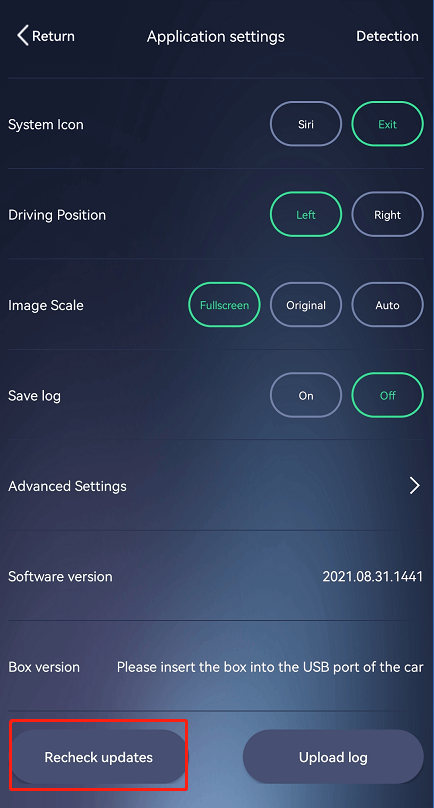
6. If the product still doesn't work, test it with another Android car.
7. Test whether the USB port supports OTG function.







