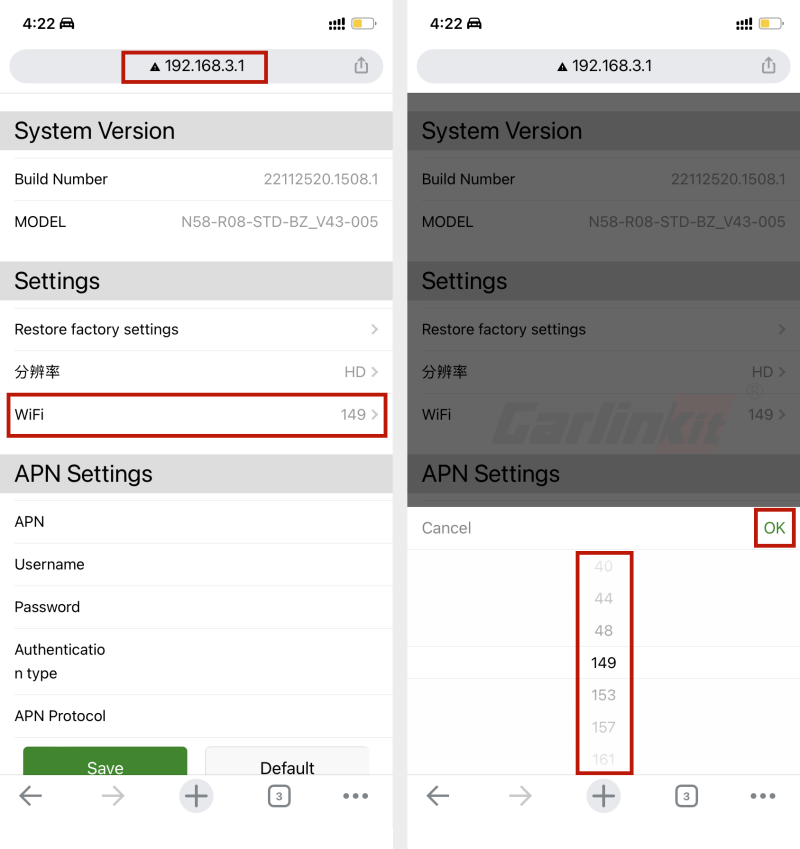*Most reasons:Your country has regulations restricting 5G Wi-Fi.
You can learn about your country's Wi-Fi regulations,T2C device's default wireless channel is 36, But most phones have more channel.
Follow the steps to set:
1. Power up the T2C
2. Wait for 40 seconds, the device will turn on the Wi-Fi network(AutoKit_xxx)
3. iPhone connect devices Wi-Fi(AutoKit_xxxx), Default Password (88888888)
4. Open the mobile browser and visit 192.168.3.1
5. Enter the Wi-Fi option, select the correct channel, and click Save