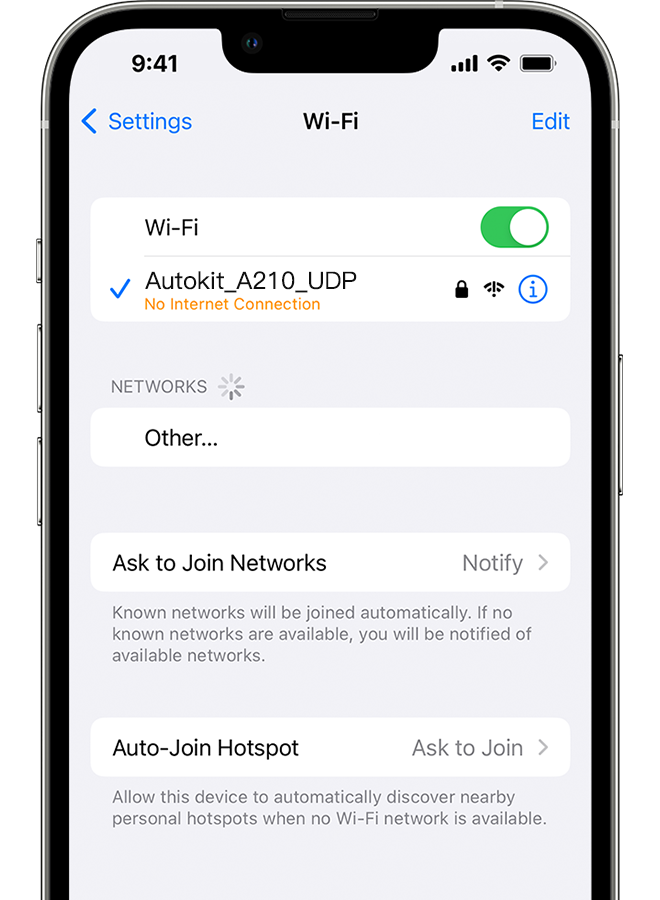When the T2C product is upgraded and encounters an abnormal interruption, four signal lights will flash orange at the same time.
To restore T2C to normal.
Using iPhone, after connecting to the product Wi-Fi, Safari accesses 192.168.3.1 and upgrades online.
Specific steps.
1. Use the data cable to power the product.
2. Use the iPhone to connect the product Wi-Fi, Wi-Fi name: Autokit-****-UDP, password 88888888
3. After the Wi-Fi connection, use Safari to visit 192.168.3.1, check the update and upgrade at the bottom of the page (at this time, please temporarily turn off the iPhone's Wi-Fi, and use cell phone traffic to complete the update).
4. After the upgrade is completed, the product can be restored to normal.