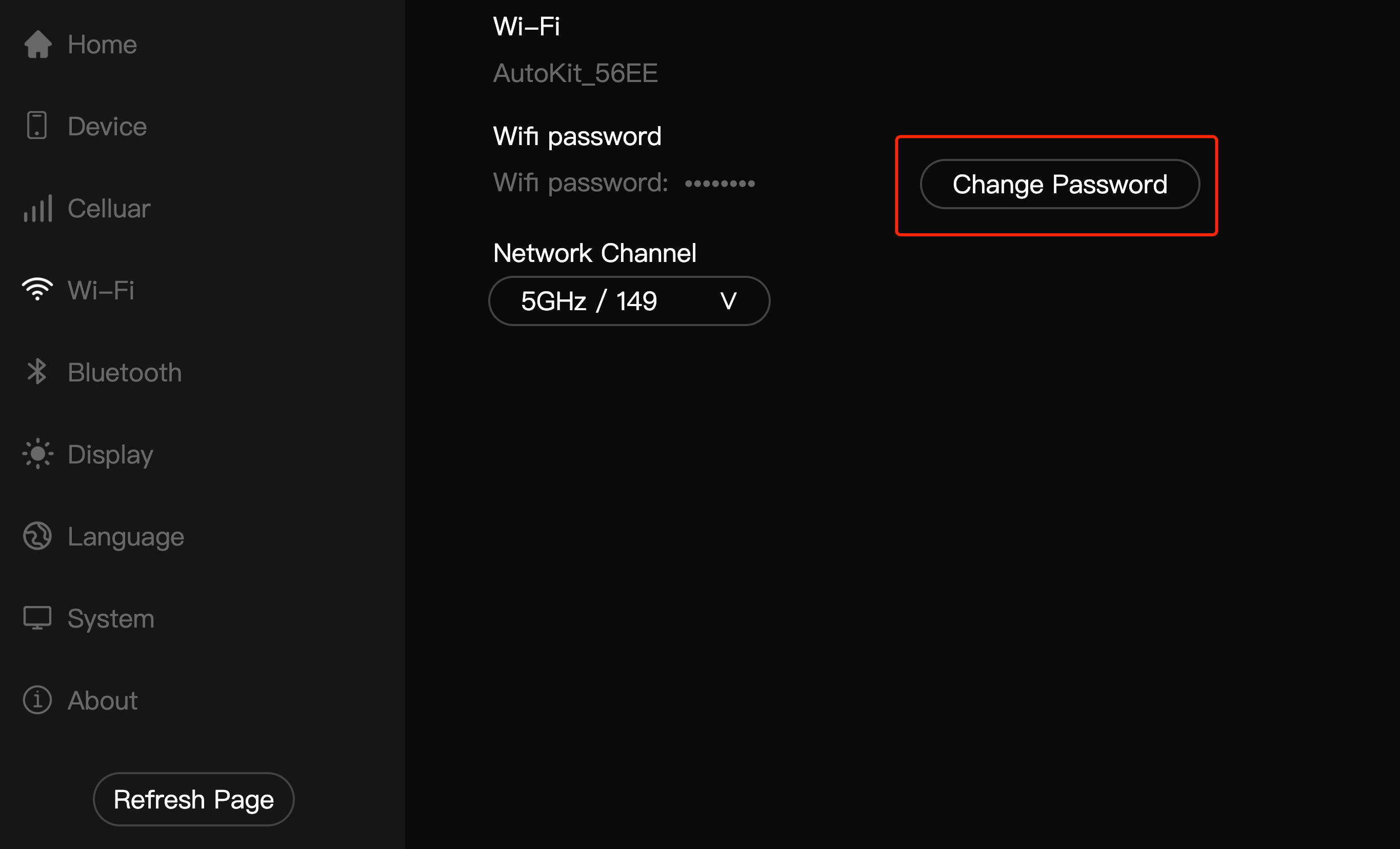1. Use the internet to transfer data?
The transfer rate between the device and car can reach up to 50~90 Mbps, using the Internet transmission will be a disaster.
2. Why use tespush.com to visit?
Our local address is 192.168.3.1:7681, because Tesla is not friendly enough for local area network, so we used a server (101.200.208.6).
We redirect all requests to access the server 101.200.208.6 to the local address. Because tespush.com is resolved to 101.200.208.6, access is achieved through tespush.com
*The tespush.com you see, actually works on the local area network, never actually accessing our server.
3. Our other security initiatives
You need to secure your local network.
You should promptly change your device's default wireless password.