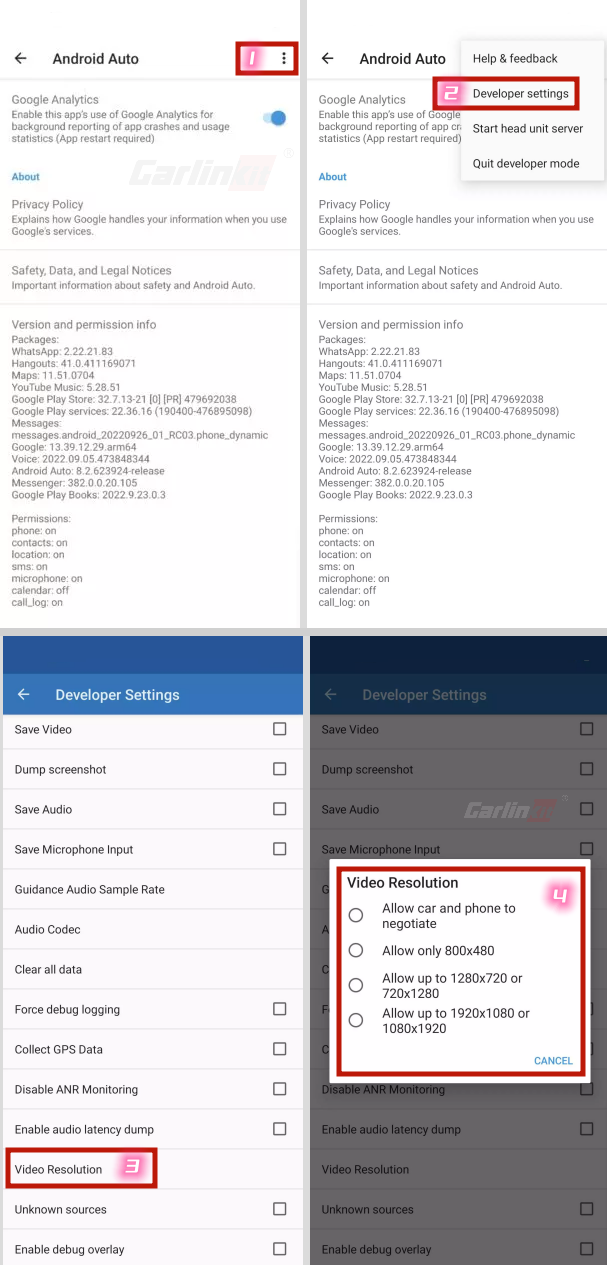Some users say that while Android Auto seems to connect and the Google Assistant works as expected, they see a blurry, pixelated, or blank screen.
1. Open the Android Auto app.
2. Scroll to the bottom and tap on the Version section to display the Version and permission info.
3. Tap on this section multiple times continuously.
4. You’ll be asked if you want to allow development settings. Hit OK.
5. Tap on the three-dot menu icon in the top-right corner.
6. Open Developer settings.
7. Go to Video resolution.