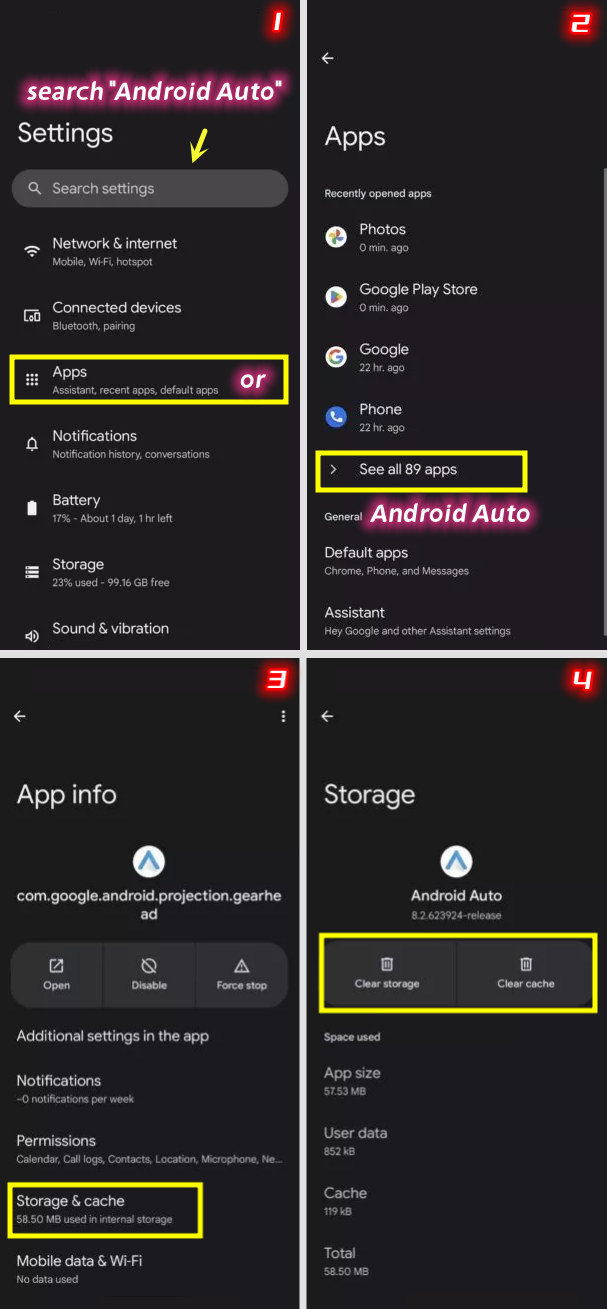1. Open de app Instellingen .
2. Ga naar Apps .
3. Tik op Alle apps bekijken .
4. Zoek en selecteer Android Auto (op nieuwere apparaten wordt de app naar het systeem verplaatst en kan deze verschijnen als com.google.android.projection.gearhead.)
5. Ga naar Opslag en cache.
6. Tik op Opslag wissen en Cache wissen.