Als u T2C (CarPlay voor Tesla) gebruikt en geen netwerksignaal van uw simkaart ervaart, probeer dan T2C te upgraden.
De upgradestappen zijn als volgt.
1, T2C is ingeschakeld
2, iPhone Bluetooth-verbinding T2C Bluetooth (Bluetooth-naam: Autokit-****)
3, bevestig het gebruik van CarPlay
4. Voer in de telefoonbrowser de URL in: 192.168.3.1
5, klik op de webpagina 192.168.3.1 op upgraden
6. Nadat de snelle upgrade is gelukt, wacht u tot T2C opnieuw opstarten de upgrade heeft voltooid
Foto-tutorial
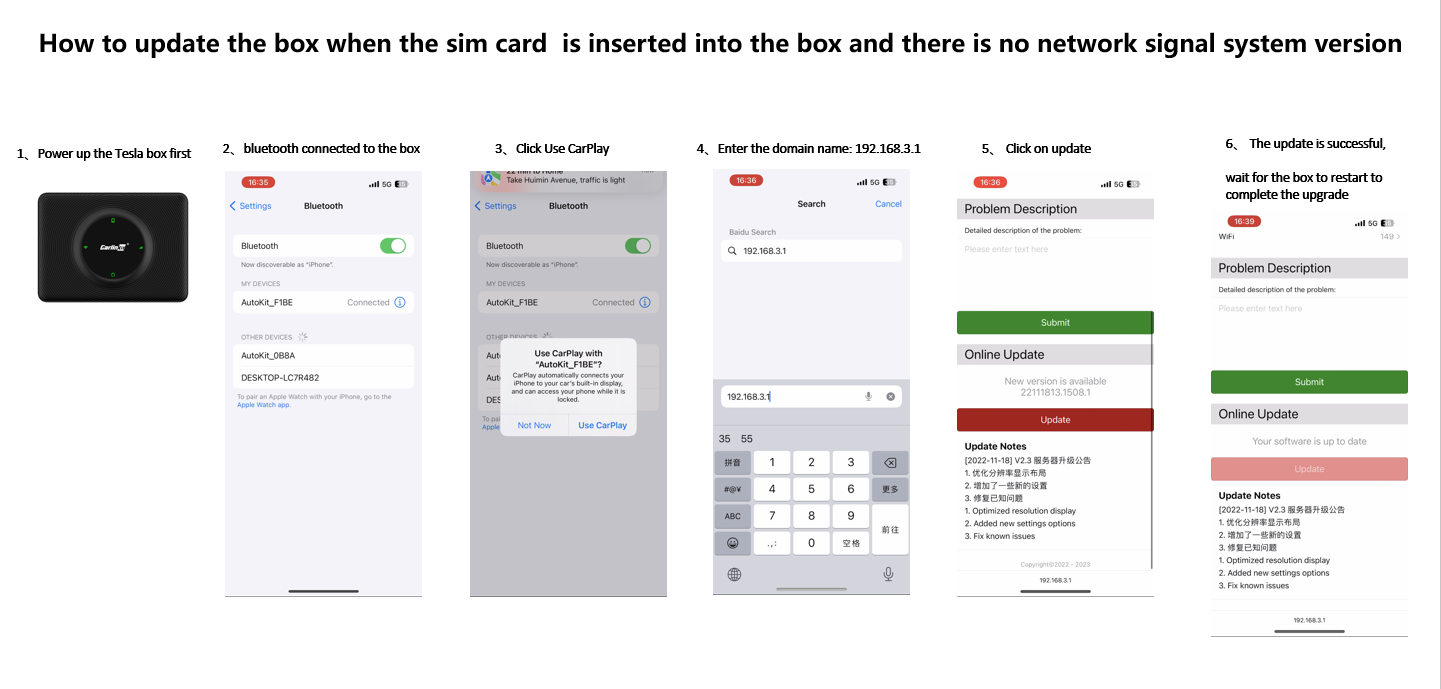
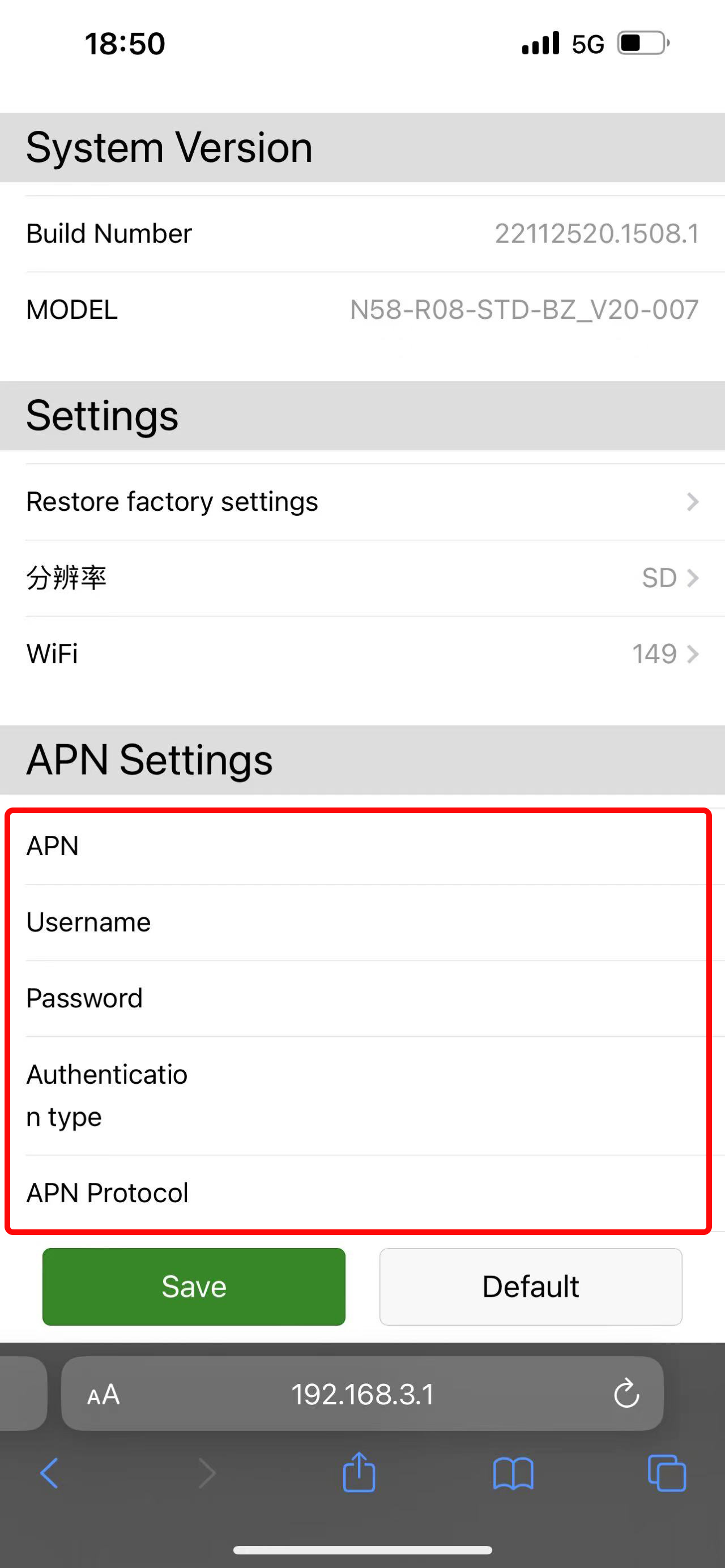
7. Neem contact op met uw telecomoperator om de APN-parameters te verkrijgen en in te vullen.







