
2. Open 'BT Phone' on car menu.

3. Enter Bluetooth list.
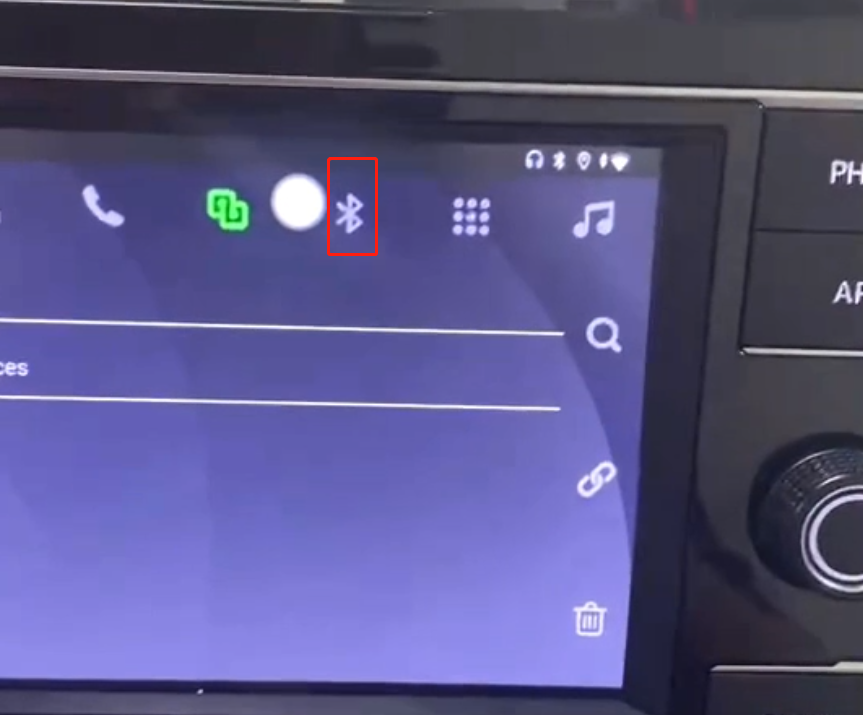
4. Click 'settings'.
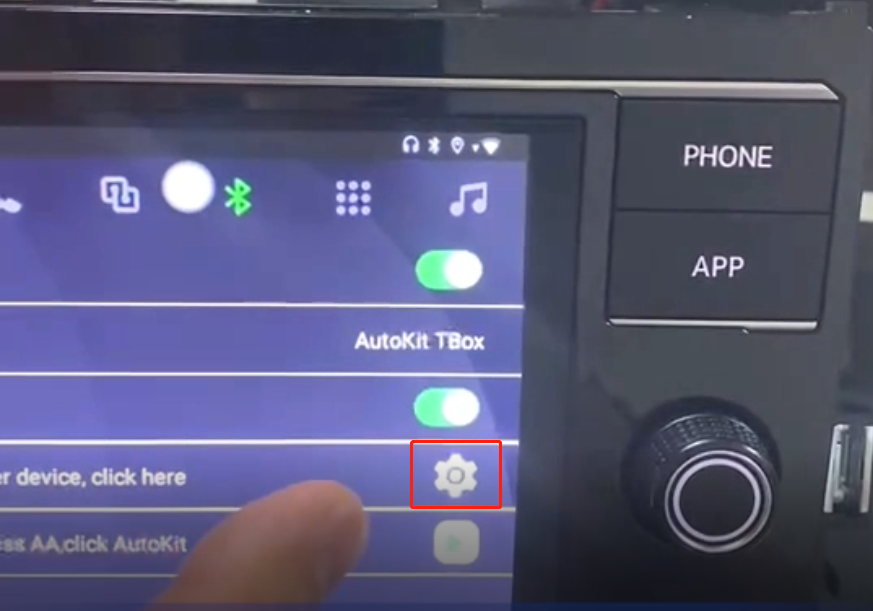
5. Search the device name and connect.
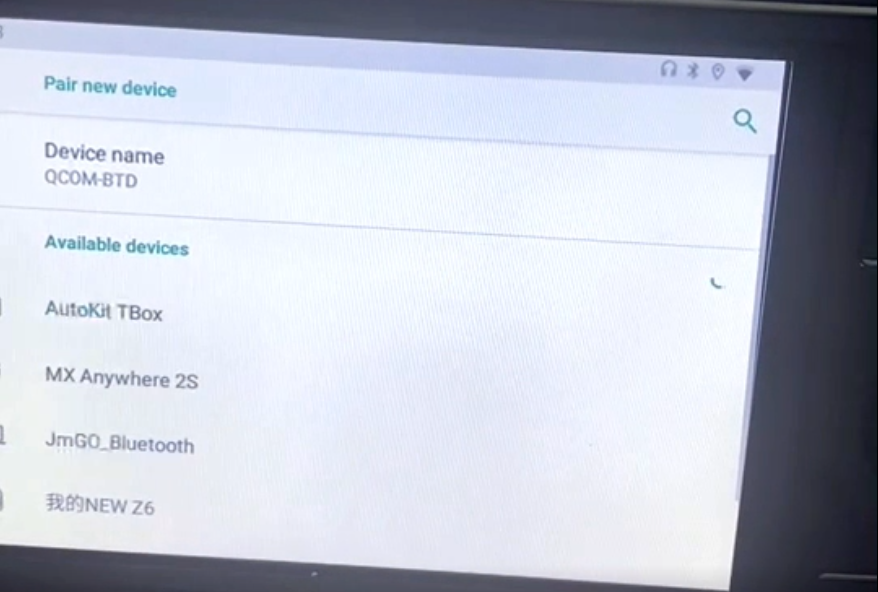
After that, you can use the Bluetooth mouse normally.


3. Enter Bluetooth list.
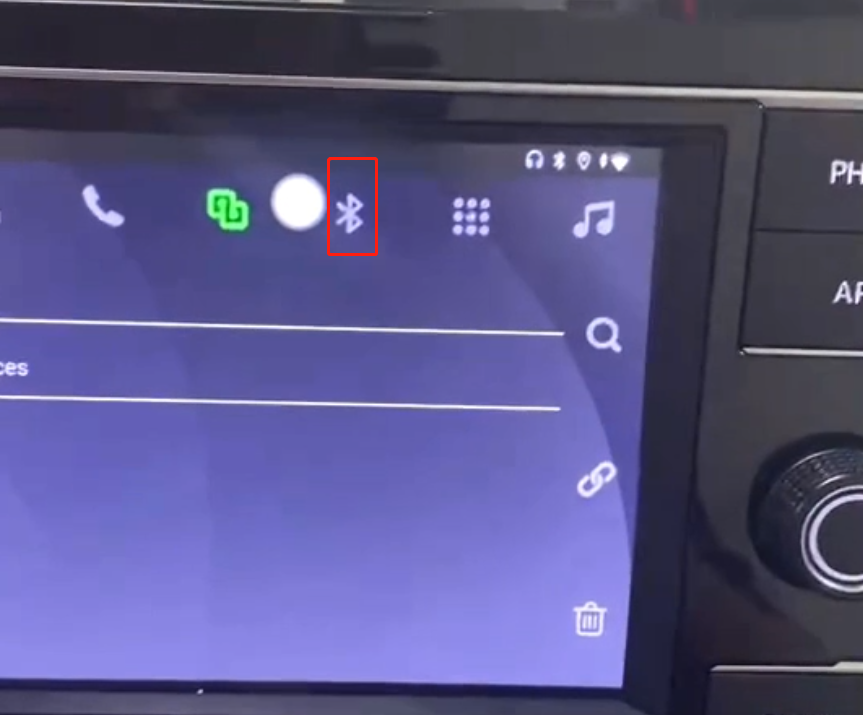
4. Click 'settings'.
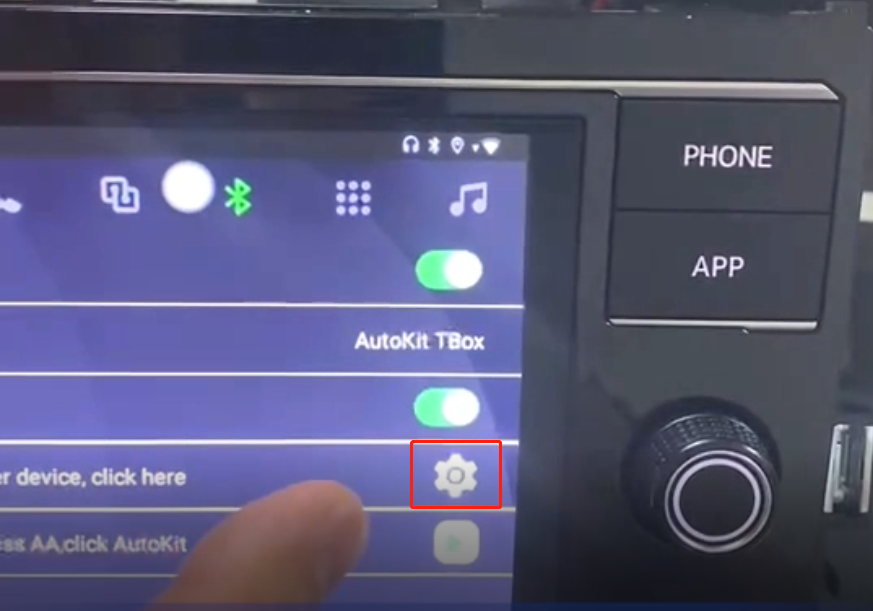
5. Search the device name and connect.
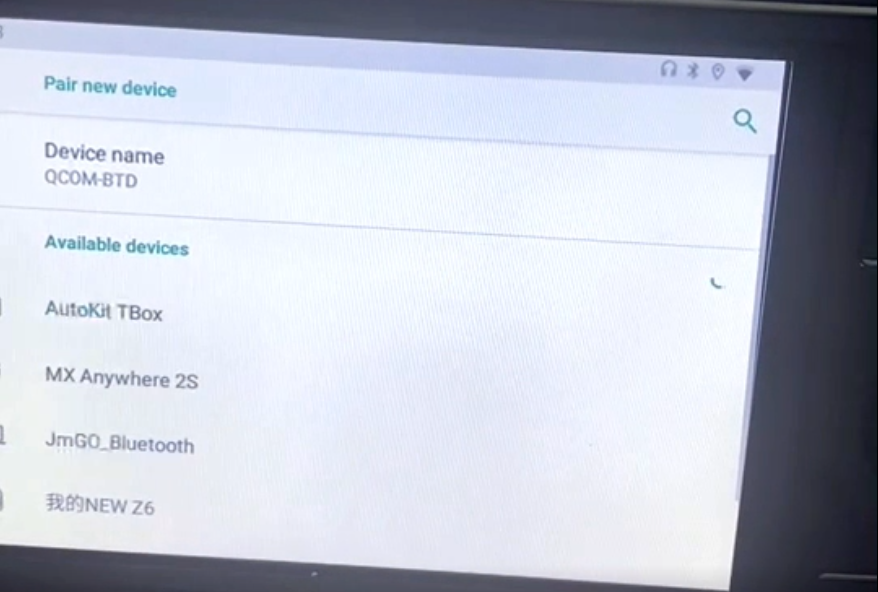
After that, you can use the Bluetooth mouse normally.