Nota: seguire il video tutorial per inserire la scheda SIM, altrimenti lo slot della scheda verrà danneggiato.
1. Assicurati che il lato del logo della scatola sia rivolto verso l'alto.
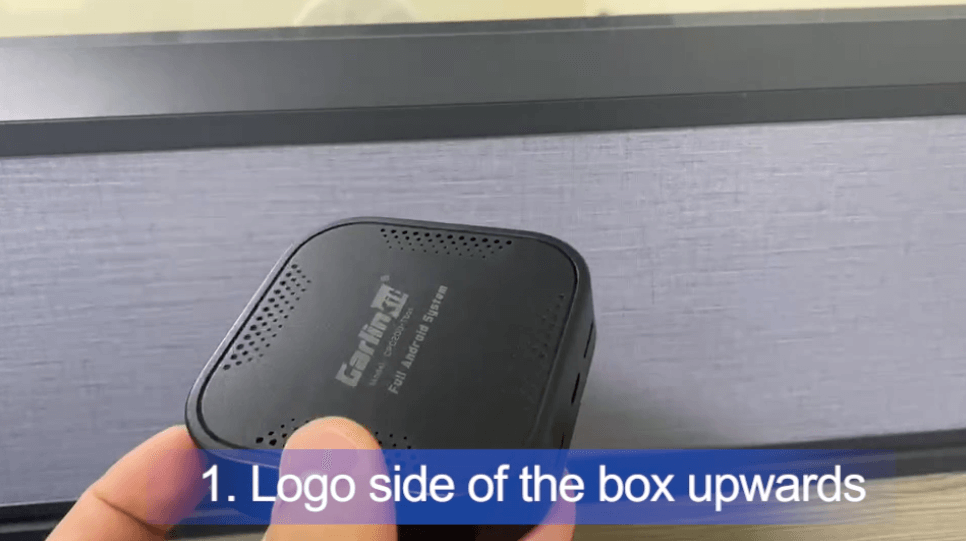
2. Assicurati che il contatto in rame della scheda SIM sia rivolto verso il basso.
3. Inserisci la scheda SIM nella direzione corretta.


videotutorial: https://vimeo.com/674720677







