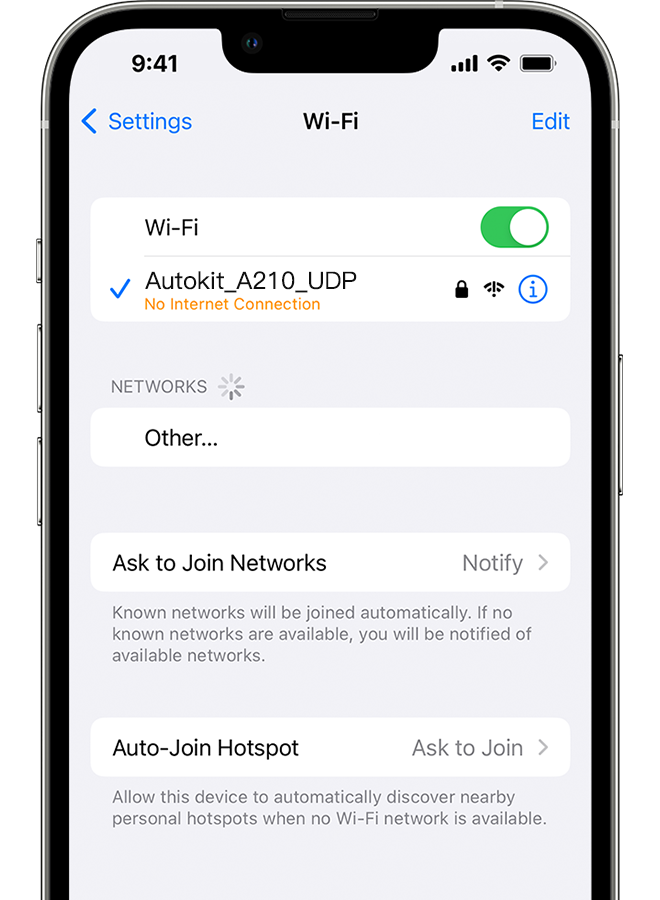Wanneer het T2C-product wordt geüpgraded en een abnormale onderbreking ondervindt, zullen vier signaallampjes tegelijkertijd oranje knipperen.
Om T2C weer normaal te maken.
Met behulp van de iPhone krijgt Safari, nadat verbinding is gemaakt met de Wi-Fi van het product, toegang tot 192.168.3.1 en wordt online geüpgraded.
Specifieke stappen.
1. Gebruik de datakabel om het product van stroom te voorzien.
2. Gebruik de iPhone om het product te verbinden Wi-Fi, Wi-Fi-naam: Autokit-****-UDP, wachtwoord 88888888
3. Gebruik na de Wi-Fi-verbinding Safari om 192.168.3.1 te bezoeken, controleer de update en upgrade onderaan de pagina (schakel op dit moment tijdelijk de Wi-Fi van de iPhone uit en gebruik mobiel telefoonverkeer om te voltooien de update).
4. Nadat de upgrade is voltooid, kan het product weer normaal worden.