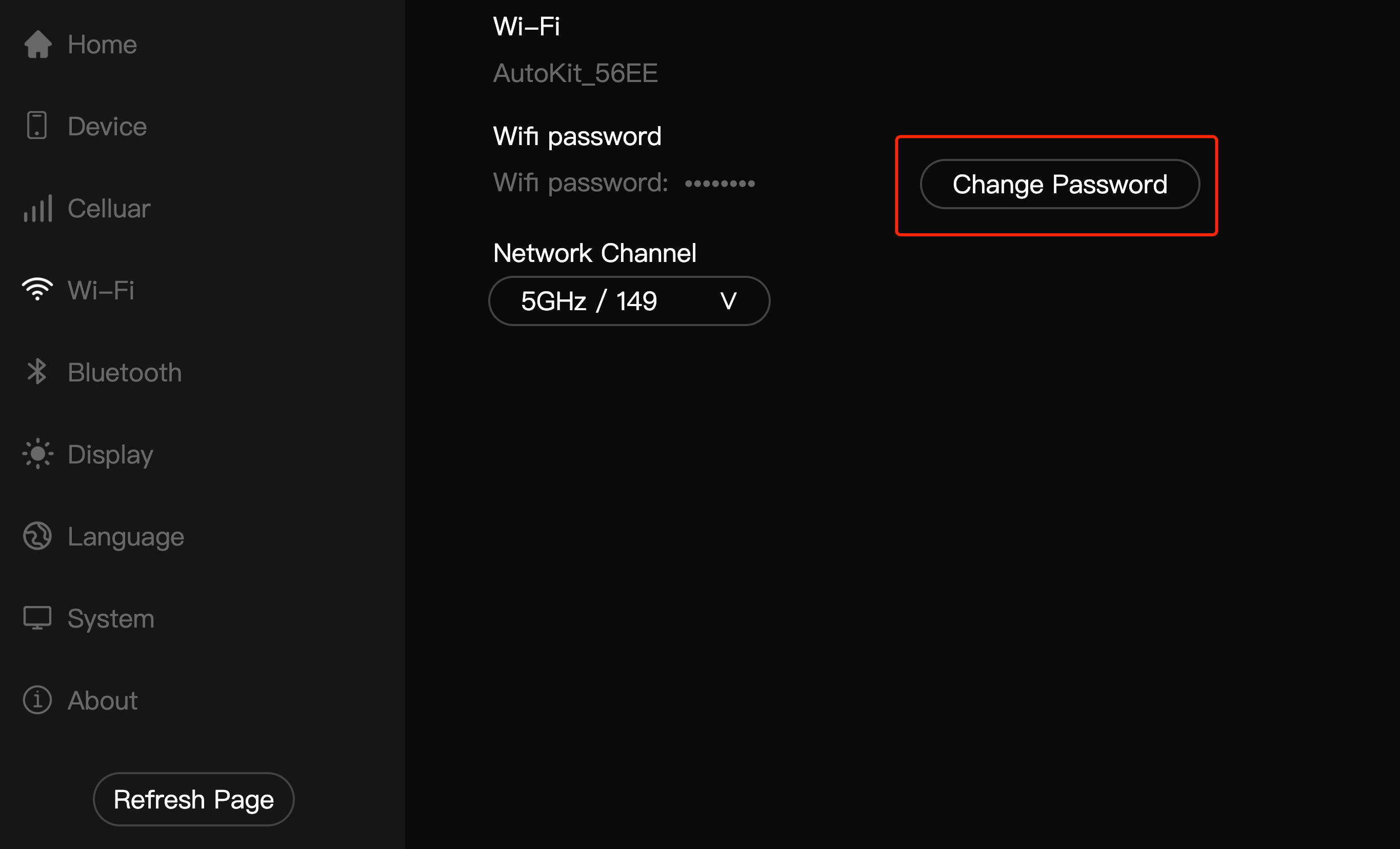1. Internet gebruiken om gegevens over te dragen?
De overdrachtssnelheid tussen het apparaat en de auto kan oplopen tot 50~90 Mbps, het gebruik van internettransmissie zal een ramp zijn.
2. Waarom tespush.com gebruiken om te bezoeken?
Ons lokaal adres is 192.168.3.1:7681, omdat Tesla niet vriendelijk genoeg is voor een lokaal netwerk, dus hebben we een server gebruikt (101.200.208.6).
We leiden alle verzoeken om toegang tot de server door 101.200.208.6 naar de lokaal adres. Omdat tespush.com is omgezet naar 101.200.208.6, wordt toegang verkregen via tespush.com
*De tespush.com die je ziet, werkt feitelijk op het lokale netwerk en heeft nooit daadwerkelijk toegang tot onze server.
3. Onze andere beveiligingsinitiatieven
U moet uw lokale netwerk beveiligen.
U dient onmiddellijk het standaard draadloze wachtwoord van uw apparaat te wijzigen.