Se você estiver usando T2C (CarPlay para Tesla) e não houver sinal de rede do seu SIM, tente atualizar o T2C.
As etapas de atualização são as seguintes.
1, T2C está ligado
2, iPhone Bluetooth conecta T2C Bluetooth (nome do Bluetooth: Autokit-****)
3, confirme o uso do CarPlay
4, no navegador do telefone, digite o URL: 192.168.3.1
5, na página da web 192.168.3.1, clique em atualizar
6, após o sucesso da atualização imediata, aguarde até que a reinicialização do T2C conclua a atualização
Tutorial de imagem
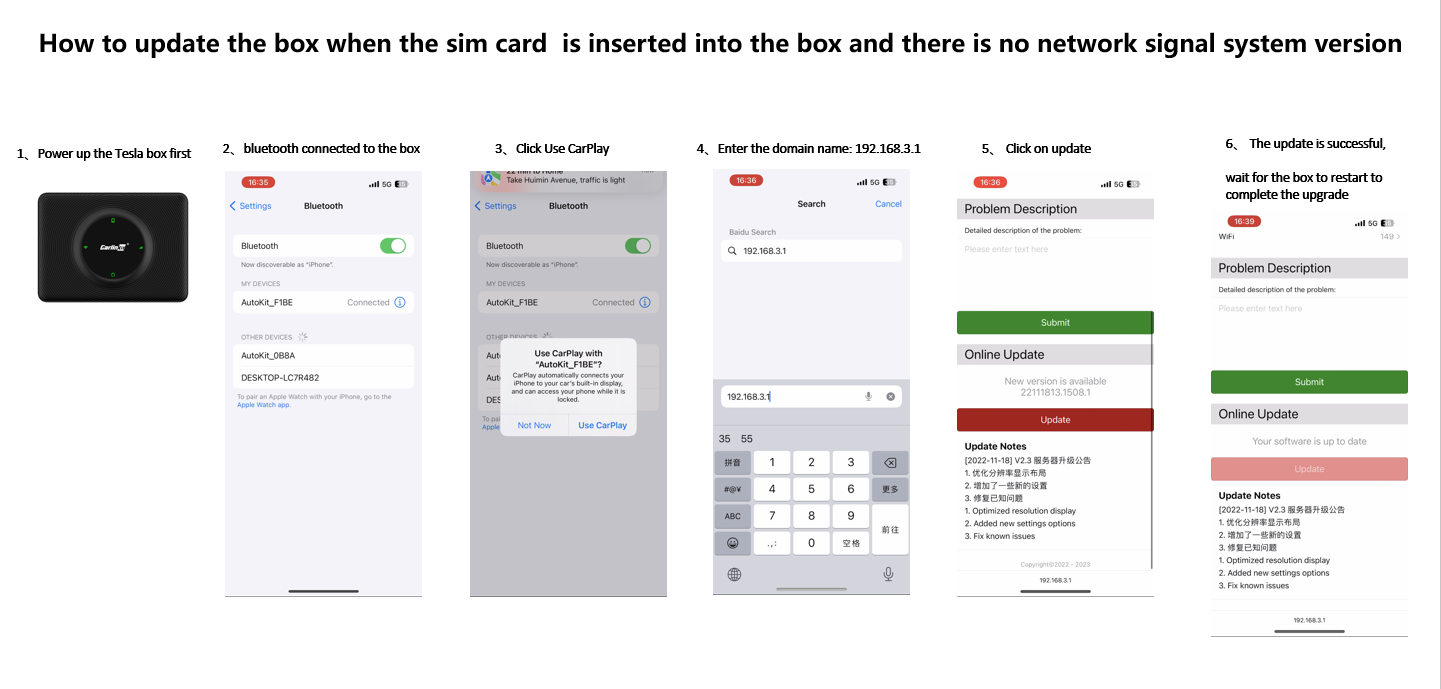
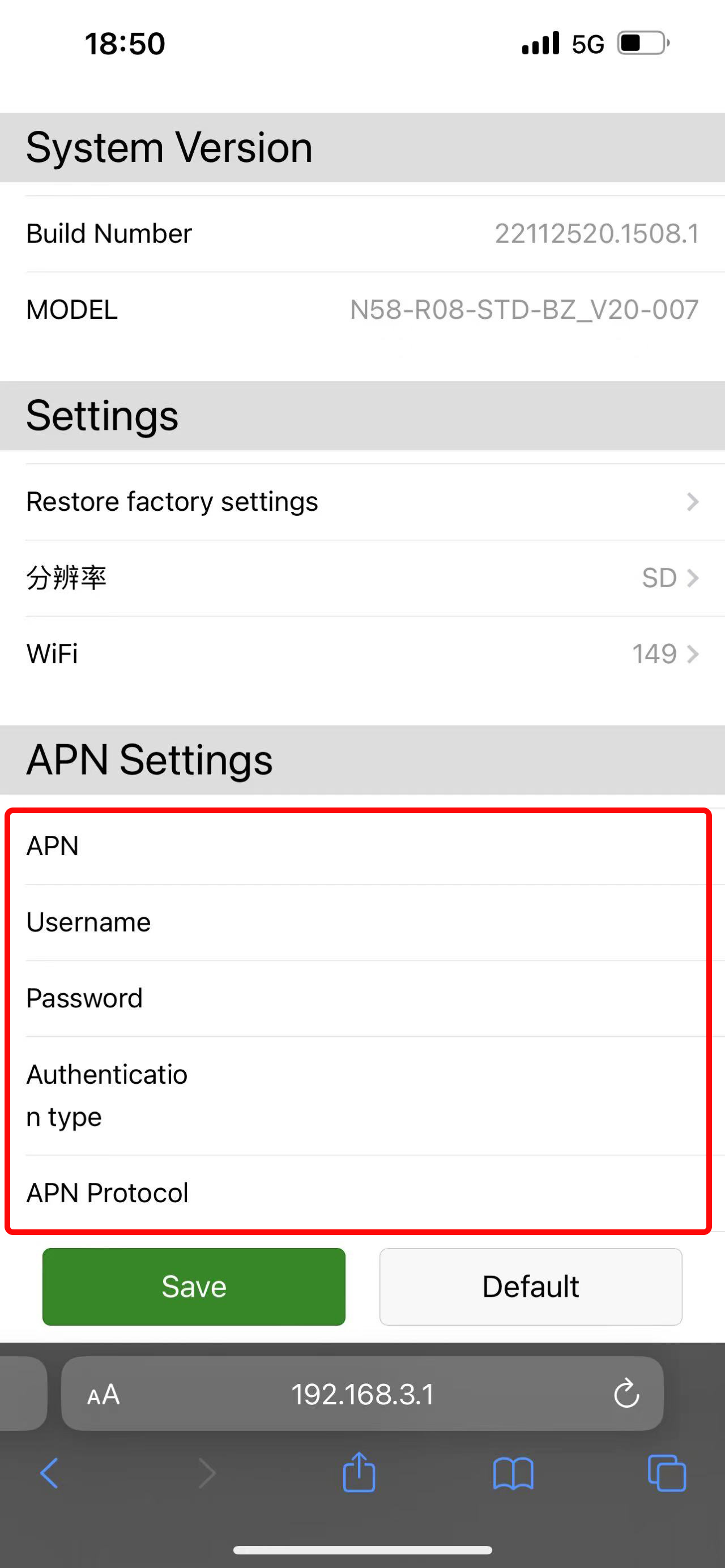
7,Entre em contato com sua operadora de telecomunicações para obter os parâmetros APN e preencher.







