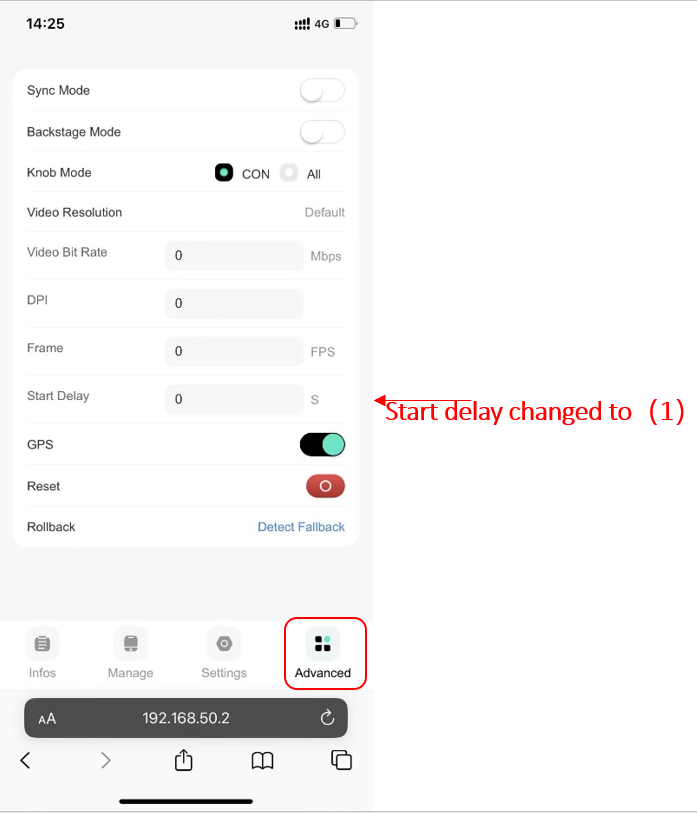Após conectar-se ao Wi-Fi do CP2A, use o navegador do seu celular para inserir 192.168.50.2.
Ajuste o atraso de início para 1.
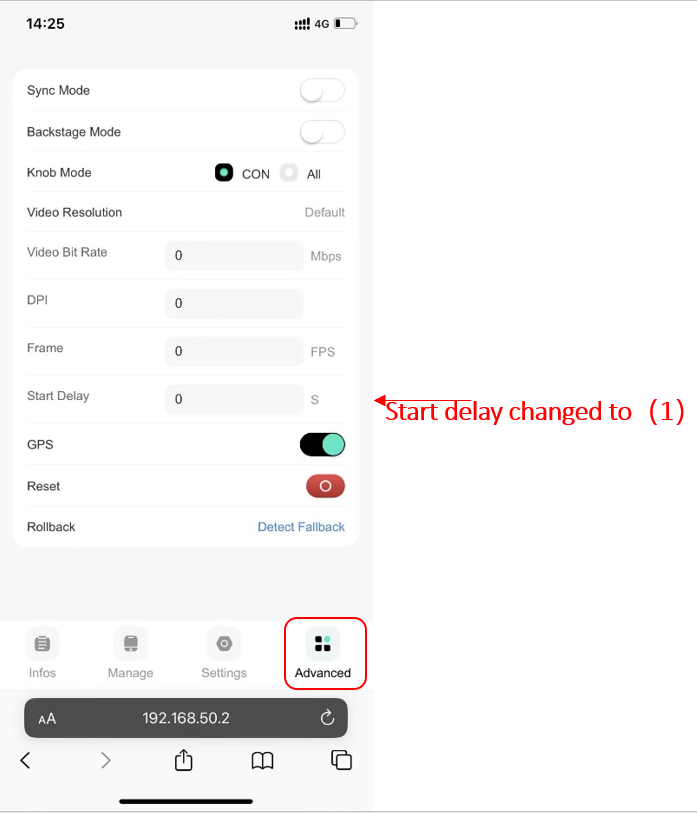
Após conectar-se ao Wi-Fi do CP2A, use o navegador do seu celular para inserir 192.168.50.2.
Ajuste o atraso de início para 1.