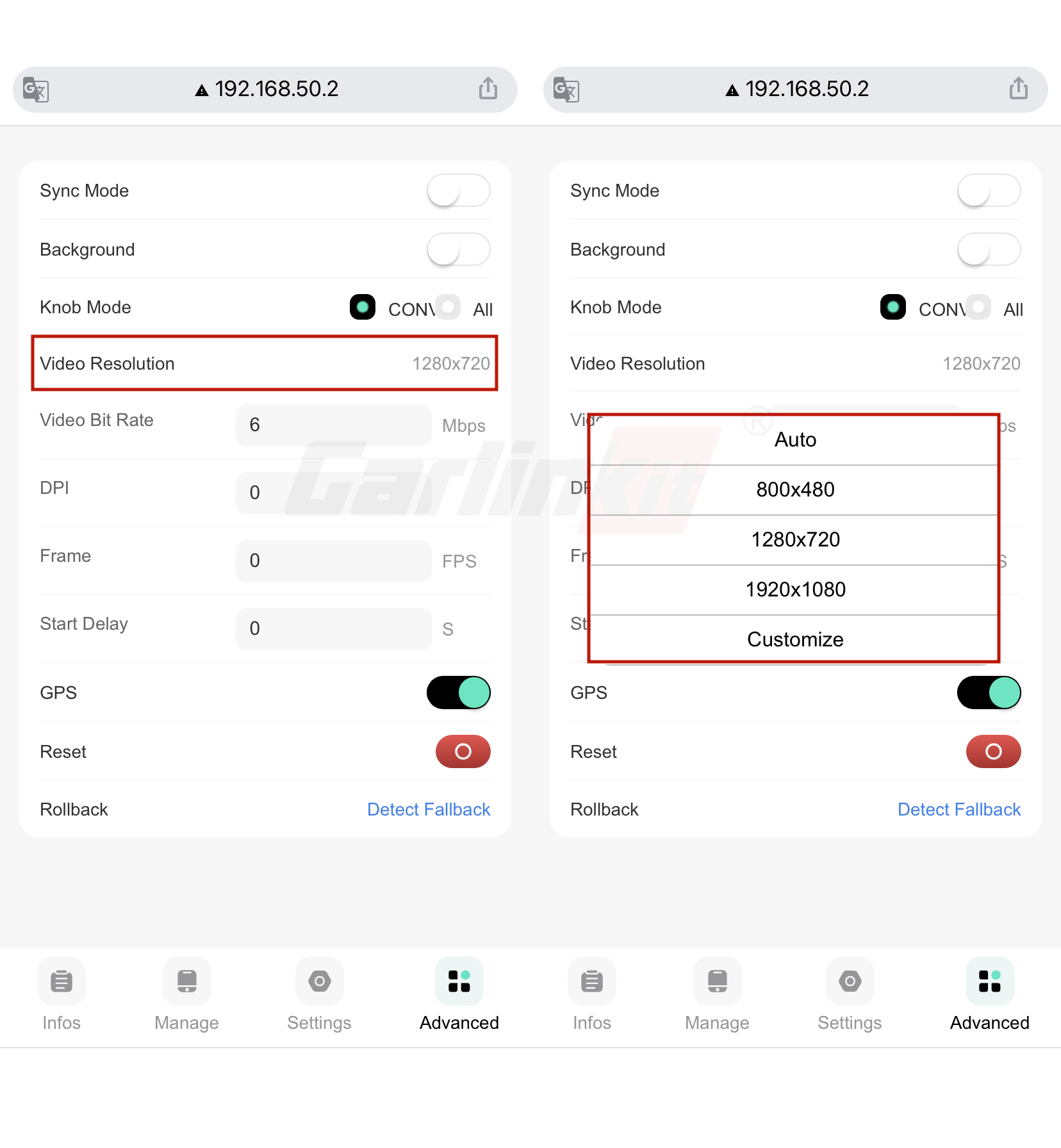Algumas unidades principais automotivas experimentam isso ao usar o CP2A/CarlinKit 4.0.
A tela do CarPlay sem fio, tela cheia.
Tela sem fio do Android Auto, não em tela inteira.

Solução:
Use seu telefone Android, conecte-se ao Android Auto sem fio, use o navegador do seu celular, digite 192.168.50.2, tente alterar a resolução para 1280*720 ou 800*400 e observe se a tela está cheia.