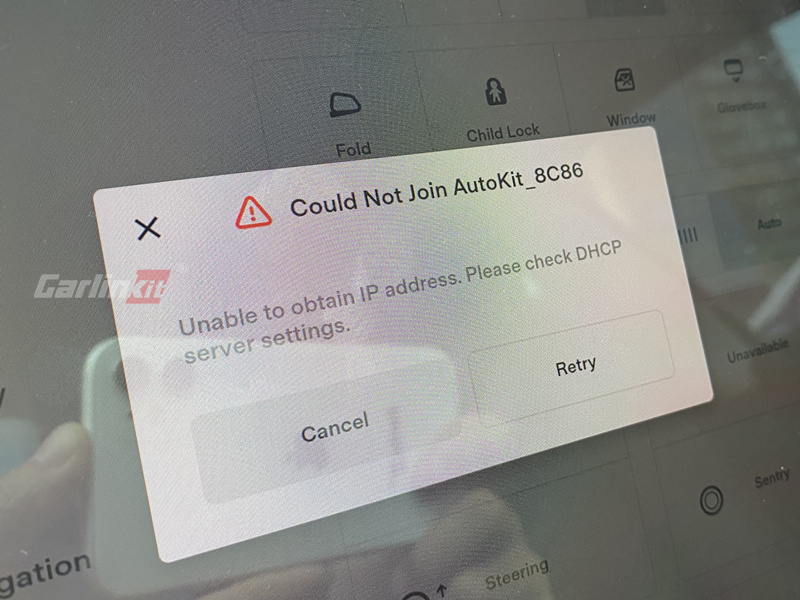
Gebruik het T2C-product en voer het Wi-Fi-wachtwoord van de T2C in op het Tesla-scherm. Deze prompt verschijnt.
Als uw T2C geen SIM-kaart gebruikt, maar de hotspot/Bluetooth van de iPhone gebruikt om netwerkverkeer te verzorgen, controleer dan of
- Of de iPhone de hotspot heeft ingeschakeld
- Of de iPhone verbinding heeft met T2C Bluetooth
- Update eerst de firmware naar de nieuwste versie en probeer het vervolgens opnieuw
Als uw T2C een simkaart gebruikt
- Upgrade de firmware naar 22122411.1508.1 en hoger: iPhone gebruikt na verbinding met de Wi-Fi van T2C Safari om toegang te krijgen 192.168.3.1 , schakel de BT-modem keuze - uit
- Controleer of de simkaart het netwerkverkeer goed levert en of er openstaande kosten zijn.
BT-modem OP - Gebruik Bluetooth/hotspot om verkeer te genereren
BT-modem UIT - Gebruik een simkaart om verkeer te genereren

Plug and Play-oplossing van Carlinkit * 18% KORTING MET CODE T2C *
Klik hier om een Wireless CarPlay-dongle voor uw Tesla te bemachtigen.







