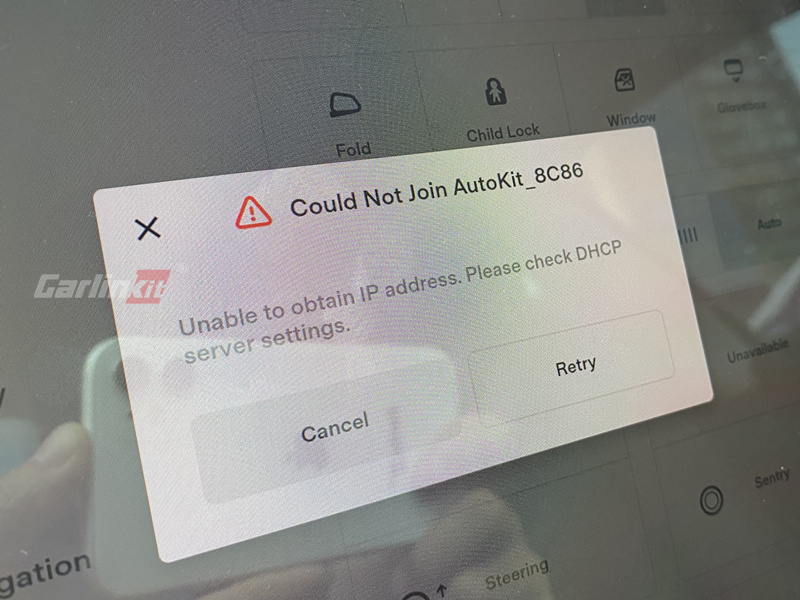
Usando o produto T2C, insira a senha Wi-Fi do T2C na tela do Tesla e este prompt aparecerá.
Se o seu T2C não estiver usando um cartão SIM, mas usando o hotspot/Bluetooth do iPhone para fornecer tráfego de rede, verifique se
- Se o iPhone ativou o hotspot
- Se o iPhone está conectado ao T2C Bluetooth
- Atualize o firmware para a versão mais recente primeiro e depois tente novamente
Se o seu T2C estiver usando cartão SIM
- Atualize o firmware para 22122411.1508.1 e superior, iPhone após conectar-se ao Wi-Fi do T2C, use o Safari para acessar 192.168.3.1 , desligue o Modem Bluetooth opção - desligado
- Verifique se o SIM está fornecendo tráfego de rede corretamente e se há alguma cobrança pendente.
Modem Bluetooth SOBRE - Use Bluetooth/hotspot para fornecer tráfego
Modem Bluetooth DESLIGADO - Use o cartão SIM para fornecer tráfego

Solução Plug and Play da Carlinkit * 18% OFF COM CÓDIGO T2C *
Clique aqui para adquirir um dongle CarPlay sem fio para o seu Tesla.







