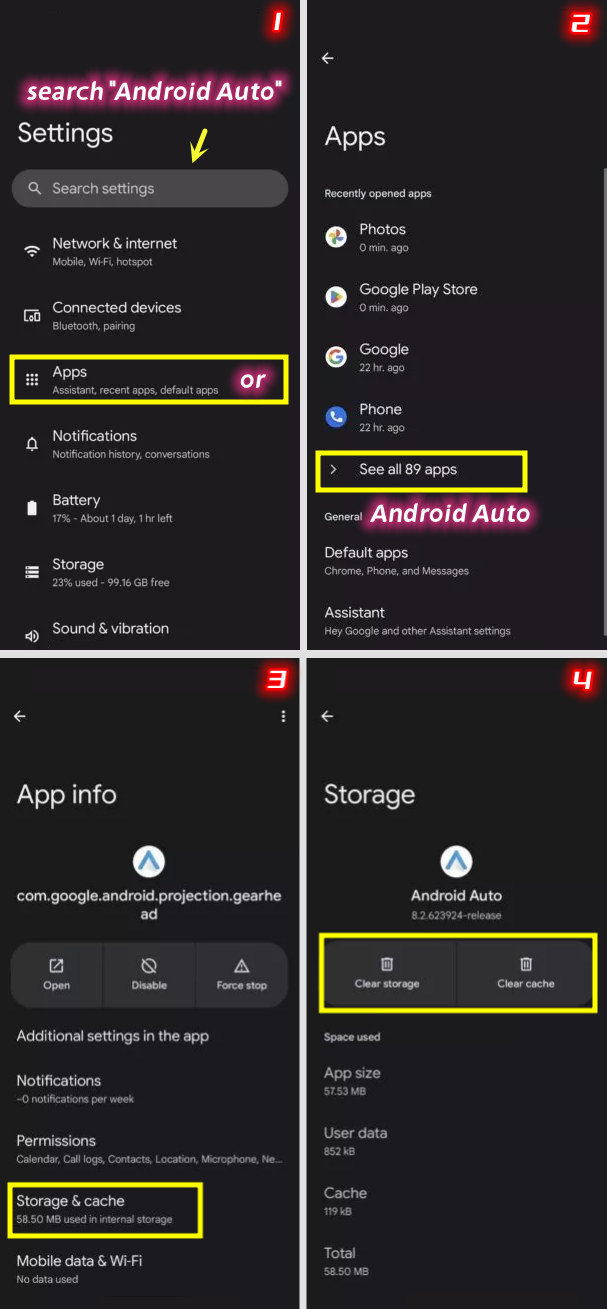1. Open the Settings app.
2. Go into Apps.
3. Tap on See all apps.
4. Find and select Android Auto (In newer devices, the app is moved to the system and might appear as com.google.android.projection.gearhead.)
5. Go into Storage & cache.
6. Tap on Clear storage and Clear cache.