I. Traffic usage of Internet of Vehicles
1, After Tesla car connects to our product (CarlinKit T2C, here in after collectively referred to as T2C) hotspot, all network transmission is done through T2C (including daily system updates).
2, When you encounter system updates, please try to use other Wi-Fi hotspots to complete the update.
3, If your Tesla has "Premium Connectivity", when you stop to watch video/entertainment, please disconnect the Wi-Fi connection and use the 4G network communication in the car.
II. iPhone uses T2C network
1. Under normal circumstances, iPhone connects to wireless CarPlay using iPhone's own traffic, but if you have ever manually connected to T2C's hotspot, your phone will use T2C's network traffic after connecting to CarPlay. You can check the network status bar in the Wireless CarPlay interface, if it shows "Wi-Fi icon", it means T2C's network is being used.

You can change this setting: by opening the "Wireless LAN" of your phone, find the current T2C's wireless signal which exists under the name of AutoKit_xxxx, click the "!"(exclamation mark) of this signal, go to the next screen and select "Forget This Network".
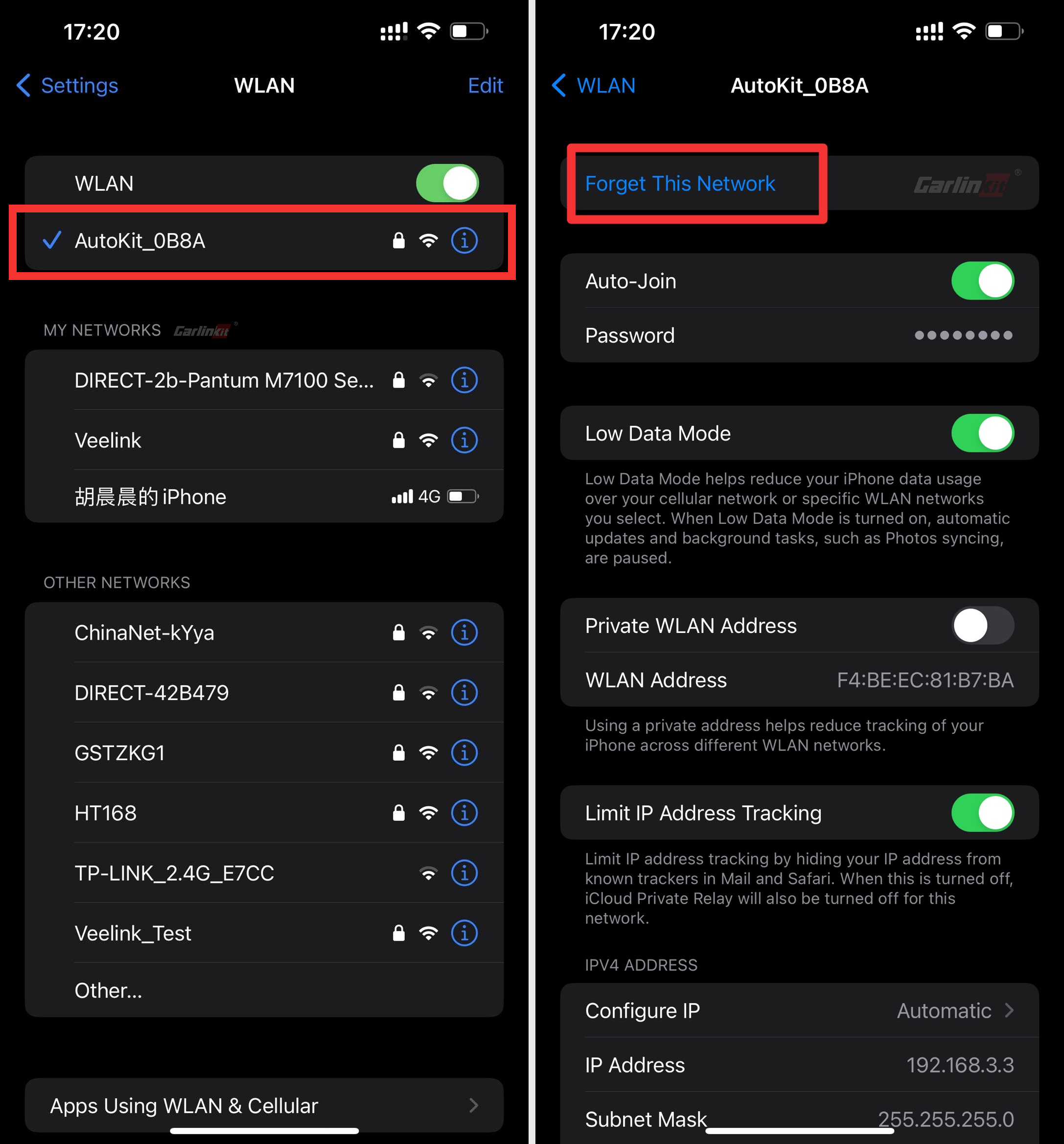
2. T2C uses local network communication, it only communicates with cell phone and car through local network communication, no additional interconnection traffic is generated.







