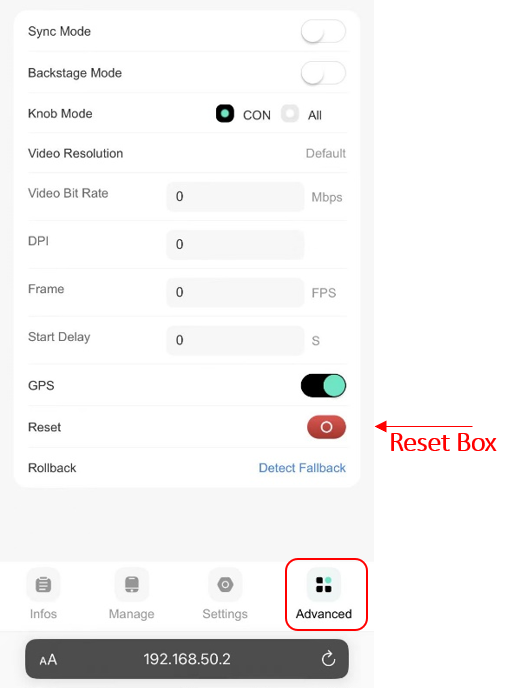Please refer to the following methods:
1. Clear Google cache on your phone
2. Clear Android Auto cache
3. Open wireless Android Auto option
4. Reset CP2A (carlinkit 4.0)
1. Clear Google cache on your phone
https://www.youtube.com/shorts/AOKclbaR8tg
2. Clear Android Auto cache
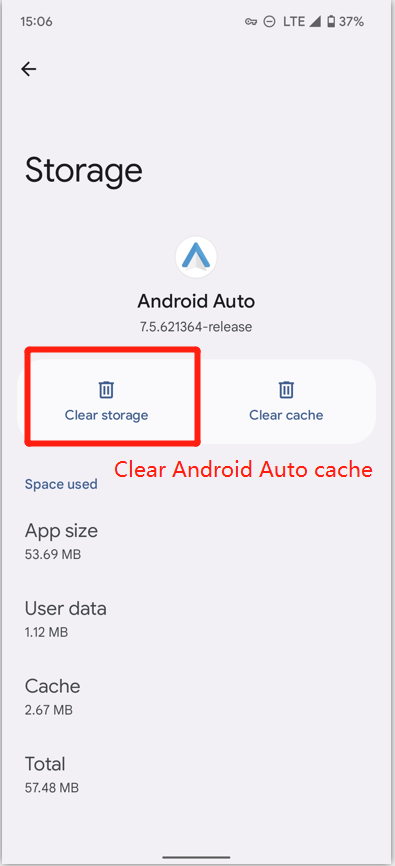
3. Turn on wireless Android Auto option
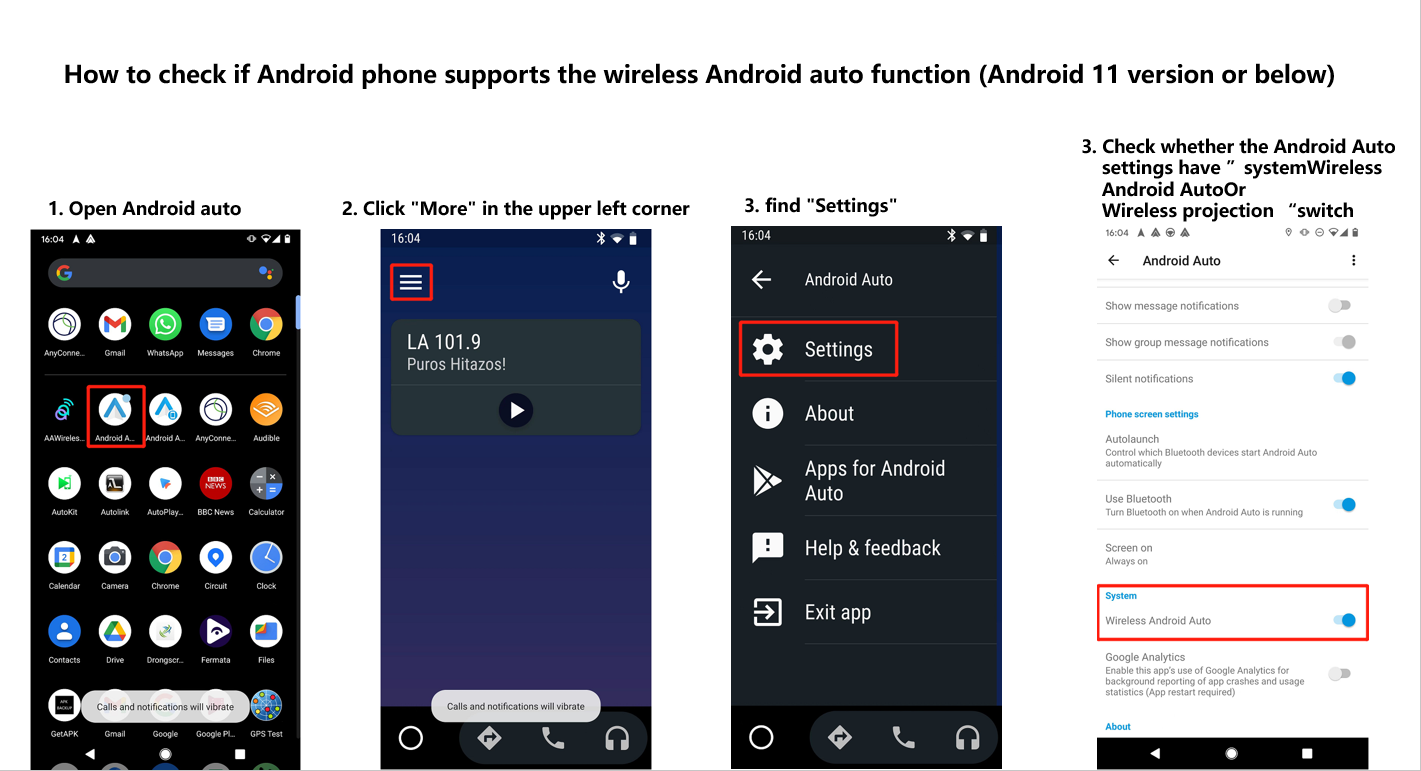
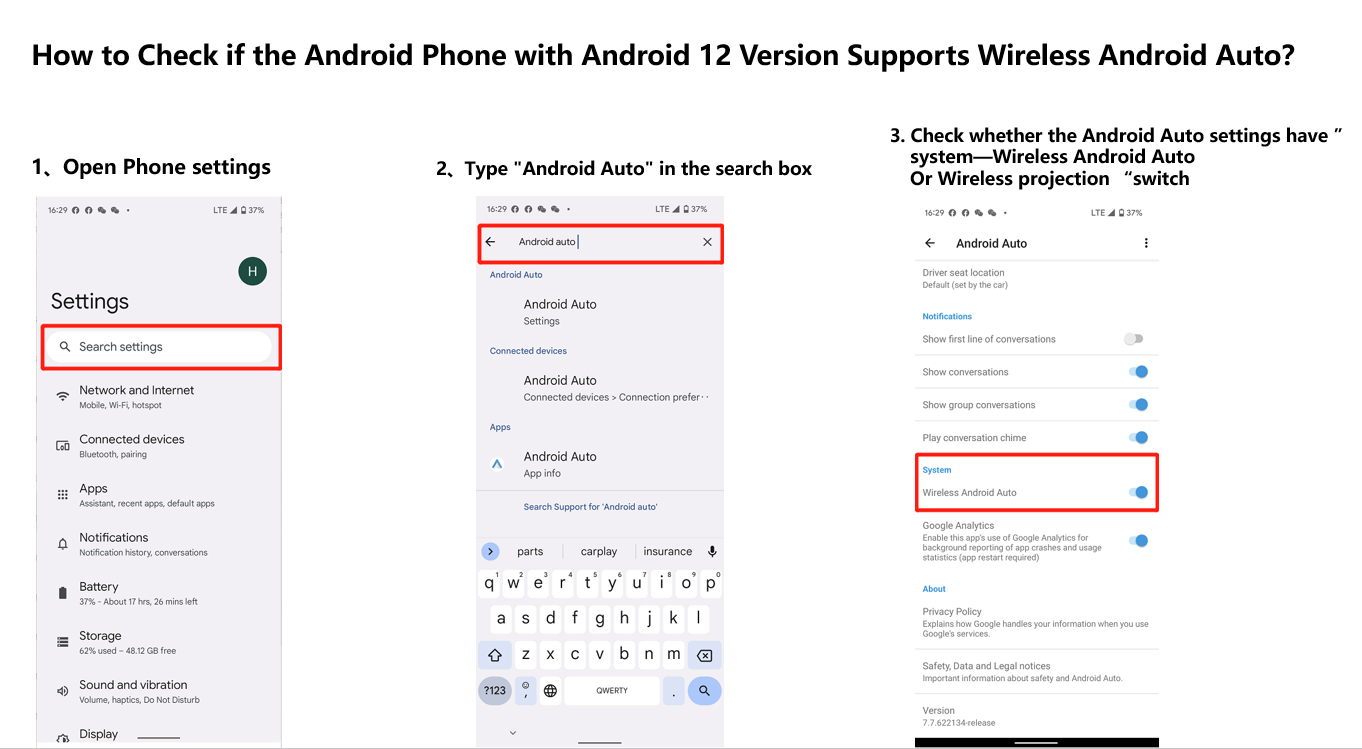
4. Reset the CP2A(carlinkit 4.0)