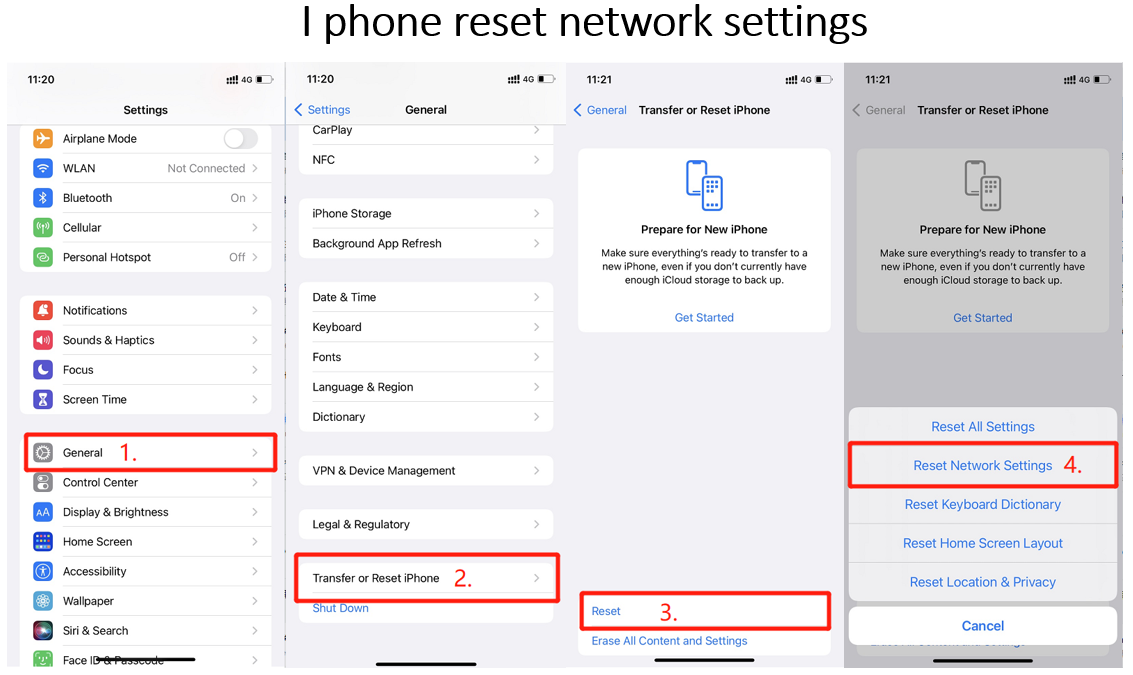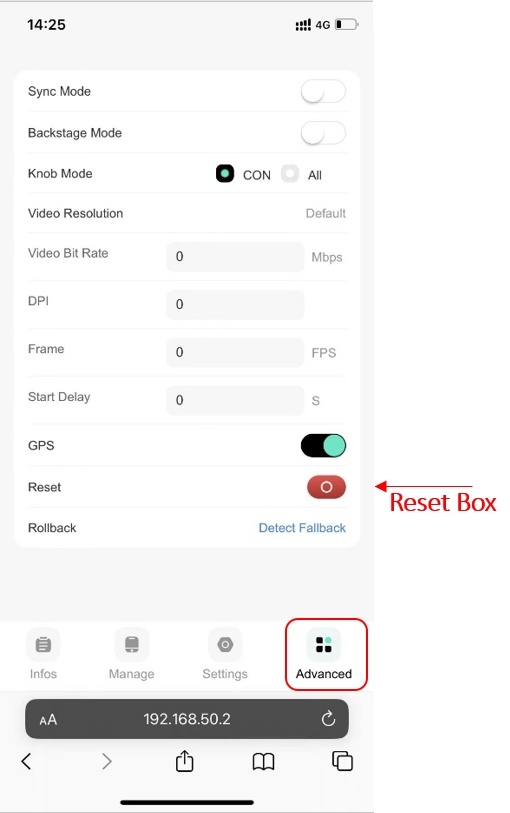After connecting to (carlinkit 4.0)CP2A's Wi-Fi, use your mobile browser to enter 192.168.50.2.
Restore network settings on your phone and restart CP2A(carlinkit 4.0).
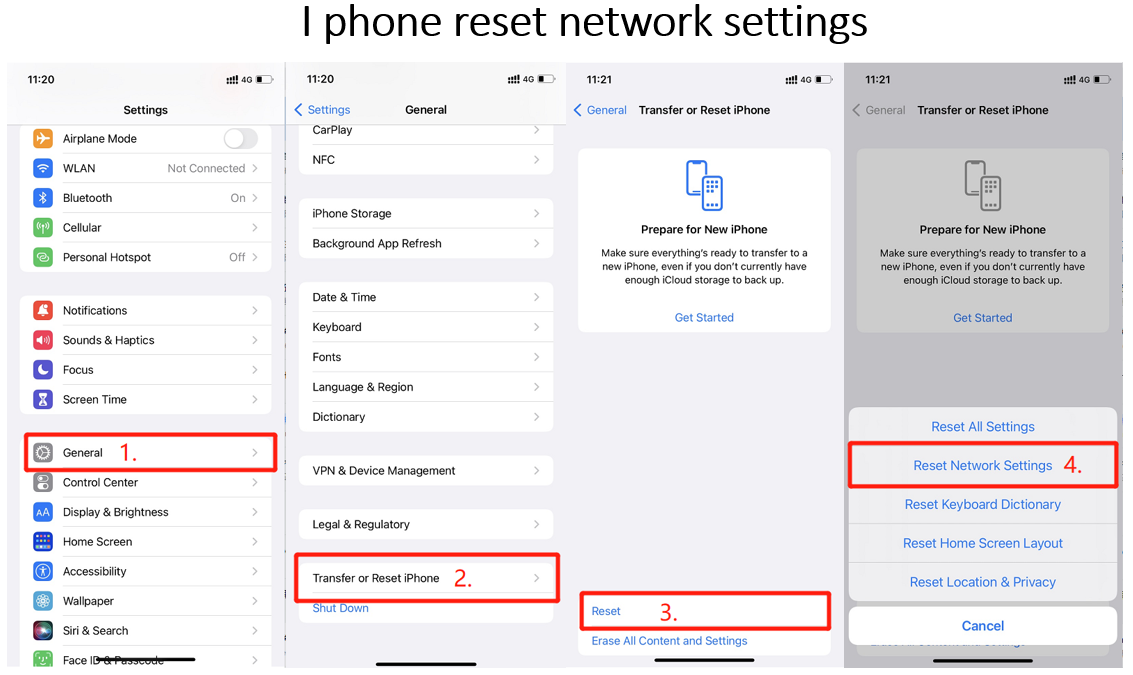
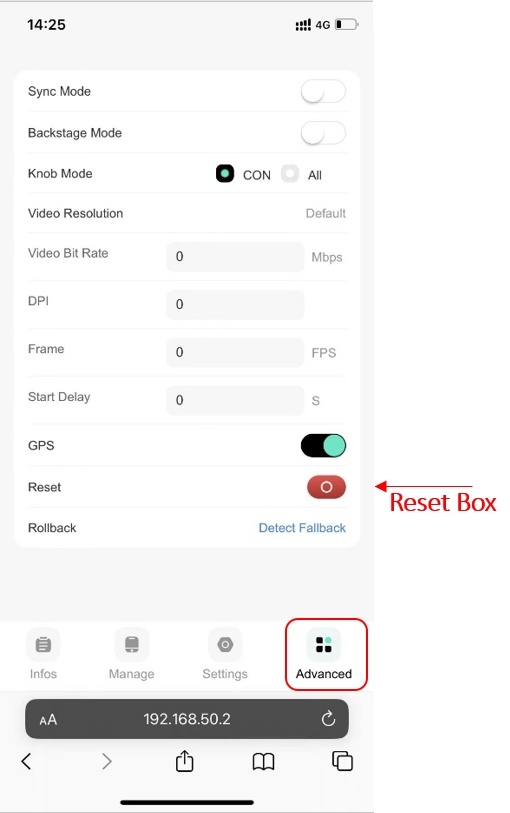
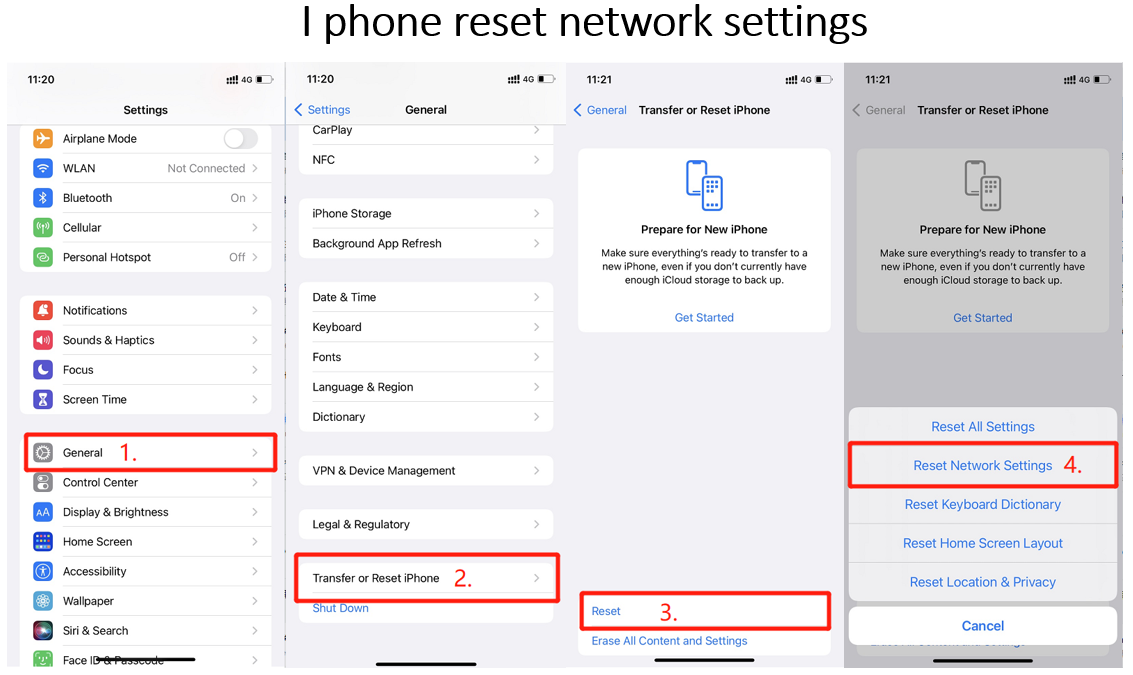
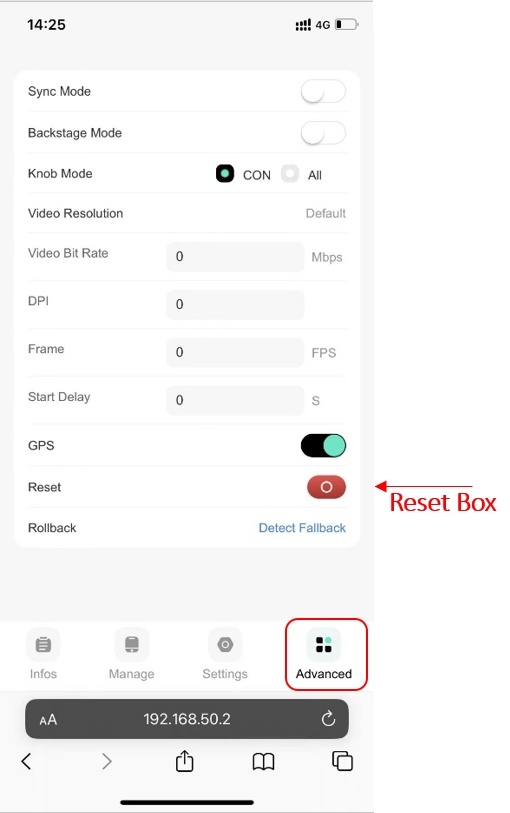
After connecting to (carlinkit 4.0)CP2A's Wi-Fi, use your mobile browser to enter 192.168.50.2.