Carlinkit 3.0/ 4.0 has 13 languages displayed, including Portuguese, French, German, Hebrew, Russian, Spanish, Swedish, Turkish, Chinese Simplified, Chinese Traditional, Japanese, Korean, and English.
On the connection page, click on the globe icon in the bottom right corner.
1. Insert the dongle into the USB port of the car. Plugin, when the interface of the screen is like the following picture, you can start to connect to Apple CarPlay.

2. Turn on the iPhone's WiFi and Bluetooth, but don't connect any devices at first. Search for the product's Bluetooth signal on the Bluetooth interface of the iPhone or car.
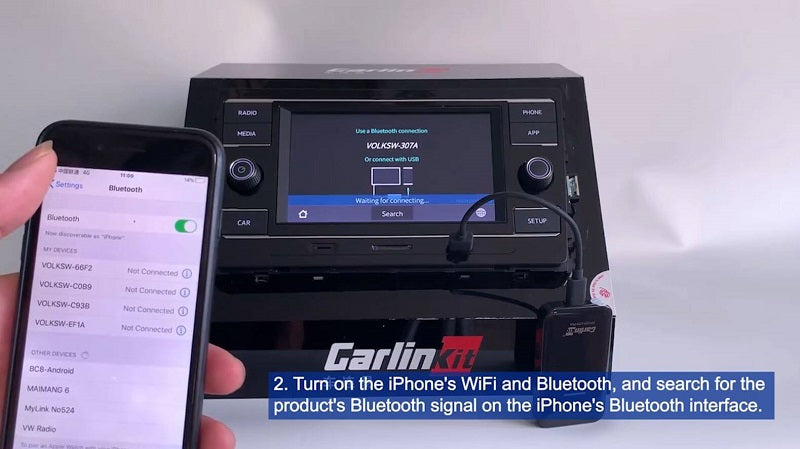

3. Click the globe button on the right bottom of the corner to switch the dongle language.








